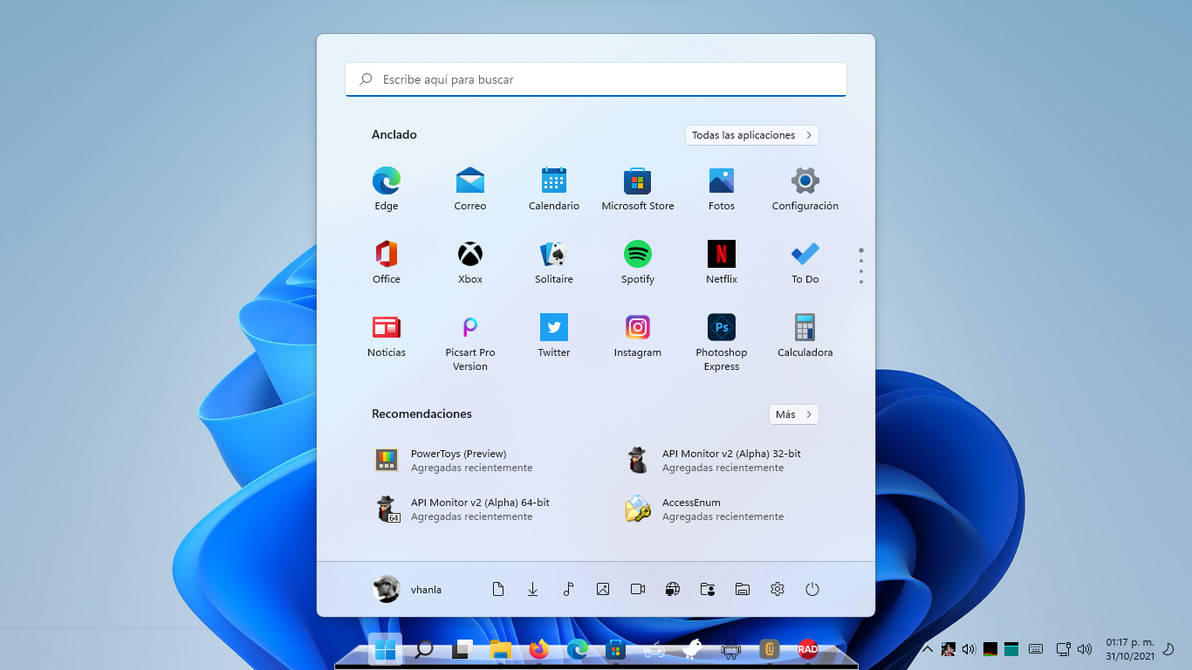Windows 11's taskbar added a new child window that overrides the older non animated, non centered tasks list child container. I was playing with it, and I could insert my application inside the new taskbar window, just exactly where the old task list was (now hidden in Win11), but mine still shows as background, yaaay.
So (as you can see in the picture above), this can be updated when shell messages are detected, like adding or removing windows from taskbar, and adjust its size accordingly.
However, since it is a hacky method, and even if it works, it shows some annoying glitches on some circumstances, but I guess they're few. Hopefully, they will be no problem for many of us who likes to have the new Windows 11's taskbar skinned.
And about Windows 10 taskbar, I tried something similar, but as it still uses the older task list window, it can't be painted behind them, I tried, and it worked for a moment, then it is repainted and everything (skin) is erased, or sometimes, the area where the icons are shown, cutting the skinned background. So in Windows 10, I guess I will keep my application just behind the taskbar's window, that's not really beautiful, since sometimes other applications will interfere (putting their forms between the taskbar and my application window), and even worse, if taskbar is shown when fullscreen windowed applications are in foreground (like videos, etc. non DirectX games), the skin won't be shown, something that just works in my Windows 11's approach.
Yesterday Windows 11 was officially launched for general availability, well for PCs compliant to its requirements.
After a long time I logged back in here, and saw a previous post which showed an experiment with Windows 10's start menu, unfortunatelly there were many changes to how they handled its windows (aka start menu container), but it seems they just cropped its clickable area and left a child (modern acrylic) window which can't (at least by me) be modified.
So, reviving my old program Windows 8 Start Screen Customizer, it just came to my mind that why not use that on Windows 11's Start Menu, at least as its background (animated).
And here is how it looks:

I'm starting to write a simple tool that will add group of tiles similar to the new Windows 10's Start Menu, that will be pinned to our taskbar using their own icons (multiple icons in taskbar).
So far, I've been doing some research related to detecting the taskbar's icon locations, it was not easy, back in Windows XP times, was easier with that taskbar's structure it had back then, with the arrival of Windows 7 (maybe Vista) and newer Windows versions, that taskbar has changed offering a different structure access using MSAA (Microsoft Active Accessibility), so I finally could find the way to get each taskbar's icon location (coordinates, size) however, no icon nor executable information was possible to obtain, but with the name of the icon and its position in the taskbar/screen should be enough, I've been testing it these days in my spare time, just now on two monitors, and found some issues there, hopefully fixable.
TileDock is the name for my new project, and it will be for Windows 10 only, I'm not sure if I can add support for Windows 7, 8 or 8.1, since I got rid of those versions of Windows from my computers at home.
— Ideas that I'm considering to add
- Translucent background pictures for each Tile, as you can see, on mouse cursor's over a tile, it will load its background picture in this group of tiles for some games.
- Animated GIF files, but it might slow it down
Status of the development :
Still in early stages, I switched to Lazarus - FreePascal since C# loads very slow on cold start, even though it might be easier I find it faster a native binary, I don't trust JIT (IL) but Micro$oft just added the .Net Native but only for Windows Store apps.
Currently planned for development:
— Aero Glass support on Windows 10 (like start menu with accent color support)
— Reading Tile groups from JSON files
— Detects its pinned icon in the taskbar, to align correctly
— Settings Dialog Window to create new Tile Groups that we can Pin to the taskbar
— Each group of tiles will be pinned with its own icon
Issues: High DPI support, Touch Support, Multimonitor, Windows 10's TabletMode
Here is a video of the very first approach, it was the one written in C#, as I mentioned, I'm switching to Pascal, my favorite language.
Screen Capture Demo [Video]
If you have any ideas to add, please share it in the comments, I will add them if I consider them feasible, it is always welcome different ideas. But as I mentioned, it is already planned a very basic version, and that will be the starting point, so, just wish me luck for this new project.
This is a snapshot sample of the Start Menu with a translucent background, and since the Start Menu is using Aero Glass, it was impossible for me to disable it, and getting rid of the colorization (dark or any accent color) is an obstacle too, in this snapshot the colorization is lost giving it a clear Aero Glass background, but it is temporary since Windows 10 restores the dark color just seconds later, making the picture assigned dimmed and almost invisible.

I just wanted to share what might be achieved if Windows 10 wouldn't be using a global class window for the entire family of Windows Apps, and maybe making the colorization layer an configurable option.
Anyway, unfortunately this tool will not be released since it is unstable and I don't want to break your Windows Apps.